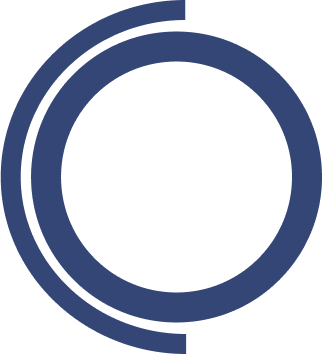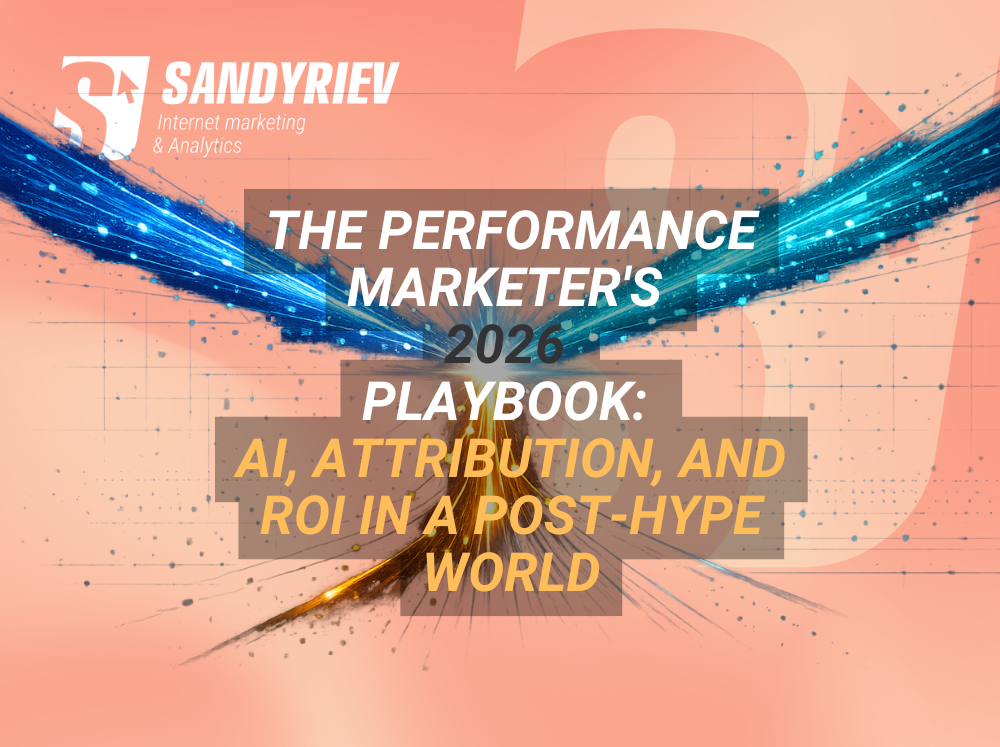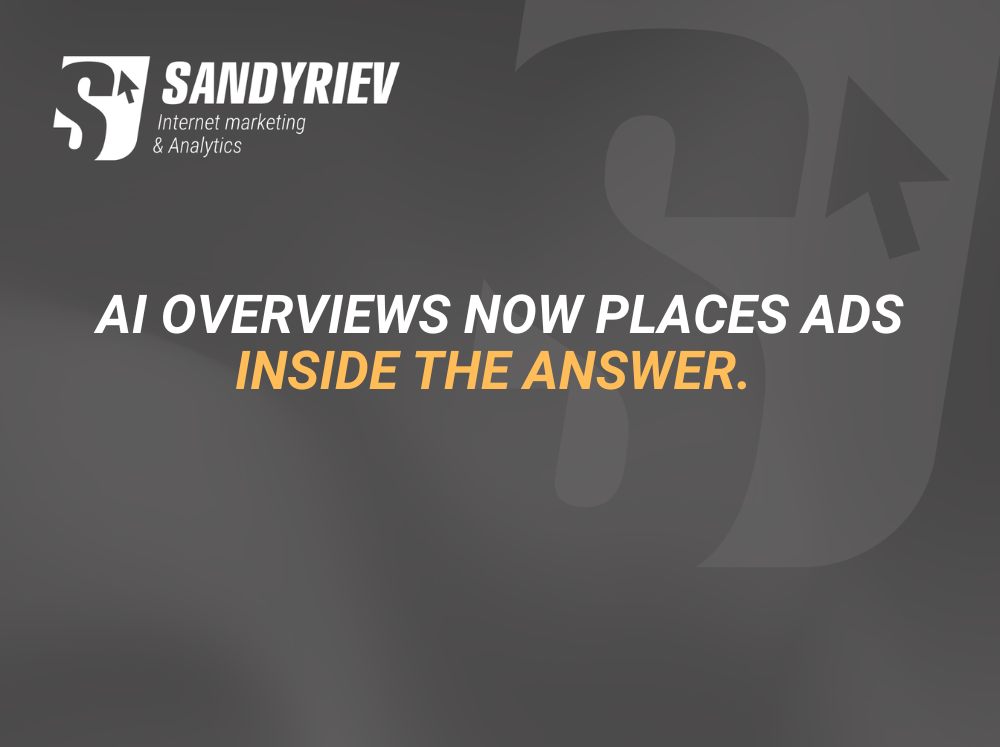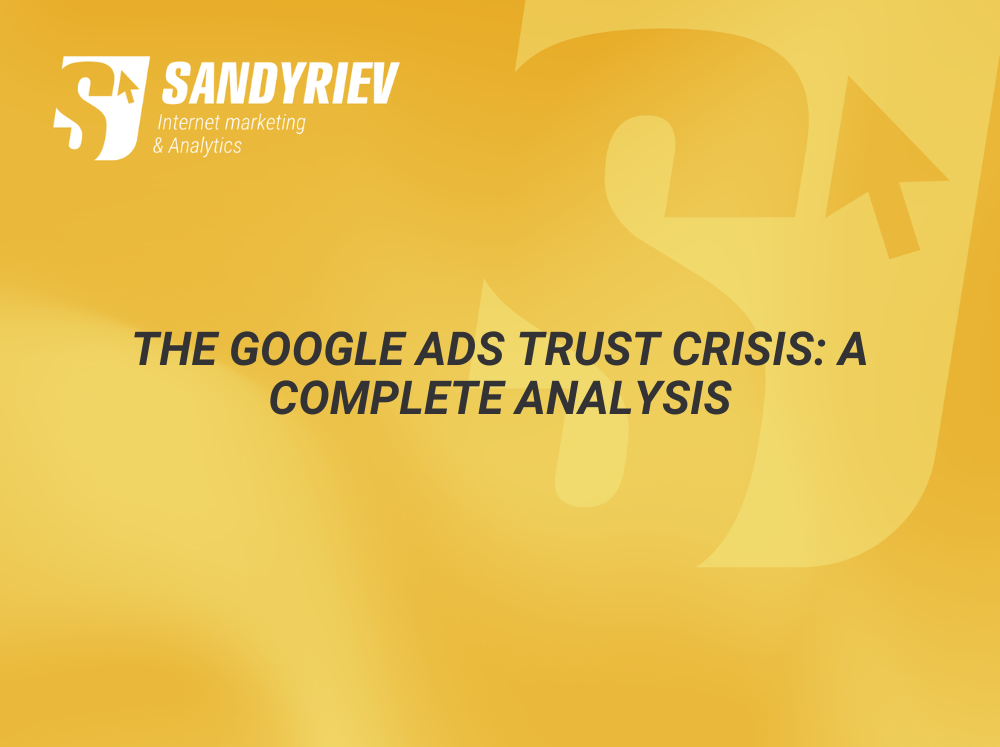Google began embedding ads inside AI answers. This isn’t just a new slot — it’s a new selection mechanism: the model forms an answer first, then weaves in relevant products/offers. If you run Performance Max, Broad Match in Search, or Shopping with Broad, you may already appear. But without clean feeds, schema, and answer‑shaped assets, chances are slim. Below — how to prepare, avoid breaking your account, and measure impact before a dedicated report exists.
Important: as of the publication date (November 4, 2025) AI Overviews with embedded ads are available in English and in the United States. Rollout to other countries/languages is expected later.
What exactly changed
- Ads can appear inside AI Overviews, not just above/below results.
- Eligibility: Search with Broad Match, Shopping with Broad, Performance Max, and emerging types like AI Max for Search (where available).
- Exact‑only setups have little visibility on this surface.
- Reporting remains limited: many accounts don’t have a clean “AI Overviews” breakdown yet.
Why it matters
- Users perceive the block as a recommendation, not a banner.
- Selection is entity‑ and attribute‑driven. The model chooses what matches query + context.
- Data wins selection; bids win the auction. Weak feed/schema = you never enter the candidate set.
Where and when it triggers
- Higher occurrence on “best/which/vs/how to choose…” queries where no single right answer exists.
- Ads may show above, below, or within the AI block. The most valuable: integrated into the answer.
Analytical takeaways (short)
- Not “another placement” — a rule change for selection. The contest shifts from keywords to entities/attributes.
- Feed quality > bid size. Without GTIN/MPN, clean images, structured specs your odds are low.
- Use longer attribution windows. Decisions mature; 7‑day views distort reality.
- Use proxy metrics until official reports arrive: query classes, non‑brand share, latency, incrementality.
How to qualify without chaos
- Put Broad Match in a separate non‑brand campaign. Protect Brand/Exact via budgets + negatives.
- In PMax, split inventory by margin / availability. Exclude low‑margin/low‑stock SKUs from this surface.
- Turn on value‑based bidding: pass offline values (lead quality score, revenue, margin).
- Implement Enhanced Conversions and offline conversions from CRM. Prefer server‑side GA4 (sGTM).
Feed & site hygiene (win selection)
Merchant Center:
- Fill GTIN/MPN, brand, model, size, material, compatibility, warranty, shipping/returns.
- Titles: [Brand] [Model] — [Key spec] | [Use case].
- Images: clean, front‑facing, no watermarks/text.
Site & schema:
- Add structured data
Product/ItemList/FAQto key category pages. - Replace “text walls” with spec tables.
- Add answer‑shaped bullets: Best for X / Works with Y / Fits Z + shipping/returns details.
Risk management
- Negative keywords for ambiguous intent (“repair vs buy”, “DIY vs pro”).
- Exclude low stock/low margin SKUs from eligibility.
- Maintain brand‑safety lists.
- Use human‑in‑the‑loop: an exceptions queue and a 1–2% manual sample for QA.
Measurement while no dedicated AI Overviews report exists
Proxies that carry signal:
- Query‑class lift: non‑brand “best/which/vs” share, CTR/CVR, revenue per click — pre/post Broad/PMax enablement and feed enrichment.
- Geo feed‑enrichment A/B: enrich attributes/images for top SKUs in half the regions → read incremental revenue per $ and new‑user non‑brand share.
- Geo split (28–42 days): regions with AIO‑qualifying setup vs holdouts.
- Latency: change in time‑to‑first‑click for new users; growth in assisted conversions on non‑brand paths.
Tip: do not judge on 7 days. For this surface a realistic window is 14–30+ days, depending on category.
14‑day action plan
Days 1–3. Data audit: Merchant Center attribute completeness, site schema, presence of FAQs/spec tables, image quality.
Days 4–6. Launch a Broad sandbox in a separate campaign; protect Exact/Brand. In PMax, segment by margin/availability; add answer‑shaped assets.
Days 7–10. Connect offline values (deal stage/revenue/margin). Configure Enhanced Conversions/server‑side sends.
Days 11–14. Start geo feed‑enrichment A/B + define proxy metrics; first query‑class lift readout.
Common mistakes
- Enabling Broad inside existing exact/brand campaigns.
- Reading impact on CTR/clicks instead of incremental revenue.
- Ignoring attributes/images and trying to win with bids alone.
- Cutting budgets on a 7‑day ROAS view without waiting for the conversion window.
Conclusion
AI Overviews shifts search from keyword competition to entity competition. Teams with better data (feed + schema + assets) and value‑based bidding will win both selection and auction. While dedicated reporting isn’t widespread, there is a first‑mover window. Prepare the feed, pipe value signals, measure incrementality — and you’ll capture the best impressions before it becomes another bid race.
Can I specifically target/exclude AI Overviews?
As of 11/04/2025 — generally no. Inclusion is automatic if campaign and data qualify.
Which campaigns qualify?
Search with Broad Match, Shopping with Broad, Performance Max (plus emerging types like AI Max for Search where available).
Is there official reporting for this placement?
Still limited. Use proxy metrics (see section 8).
Where is it live?
As of publication — US, English.
What if resources are tight — what to do first?
Top 20% revenue SKUs: fill attributes, refresh clean photos, add spec tables and FAQs to category pages.