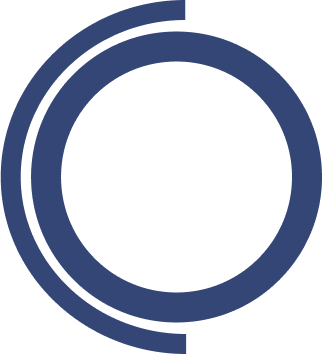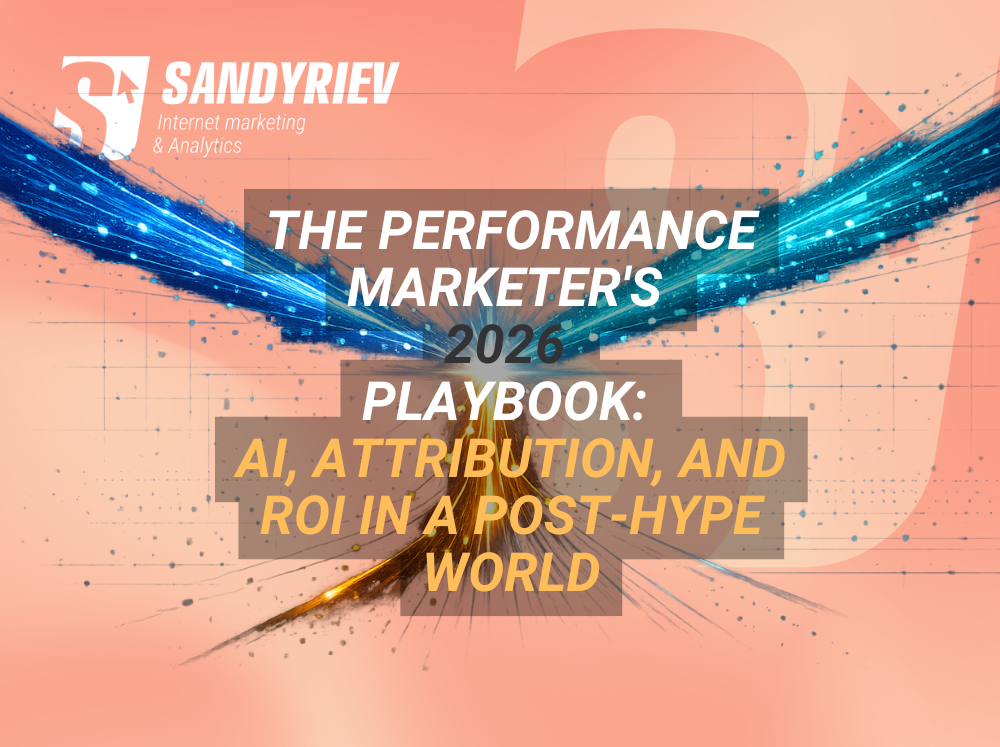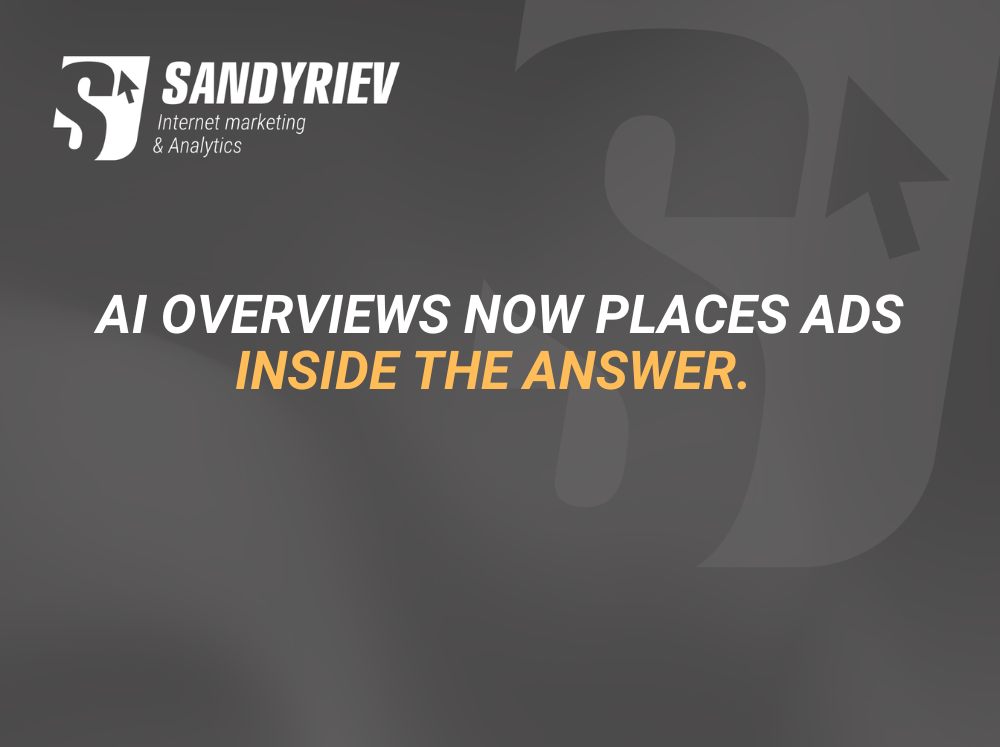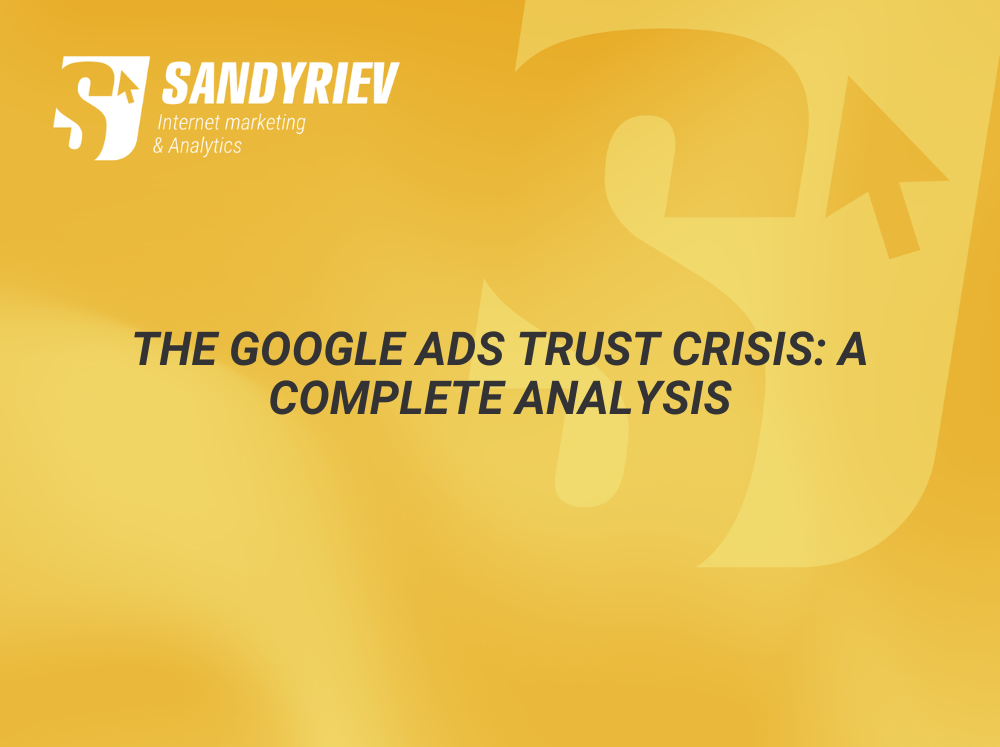If you’re still running traditional Video Action Campaigns (VAC), you’re already behind the curve. Google’s Demand Gen is more than just a new campaign type — it’s a full-scale evolution of how we create, capture, and convert demand across the most visual surfaces of the internet.
In this post, I’ll break down everything I’ve learned from the latest GMP Academy webinar, along with practical insights you can use immediately — whether you’re working in Google Ads or DV360.
What Is Demand Gen?
Demand Gen is Google’s latest AI-powered campaign type, designed to reach users when they’re not actively searching — through YouTube, Gmail, Discover, and now the Google Display Network.
Unlike traditional campaigns focused on last-click conversions, Demand Gen plays strongly in the mid and lower funnel, offering powerful tools to:
-
Generate interest
-
Re-engage prospects
-
Drive high-converting traffic
It’s Google’s response to platforms like TikTok and Meta — but built around Google’s robust audience data and AI.
What Happened to Video Action Campaigns?
-
As of April 2024, you can no longer create new VAC campaigns in Google Ads or DV360.
-
From July, Google Ads will begin automatically upgrading existing VACs to Demand Gen (DV360 will require manual transition).
-
The transition is accompanied by Inventory Source Controls, allowing you to choose where your ads appear (YouTube Shorts only? Gmail only? Discover only? You decide).
Why Should You Care?
Because performance marketers need control. And Demand Gen now offers:
Creative Synergy
Combine video + image creatives in one campaign, and let Google optimize across multiple placements.
Audience Power
Use Google’s classic audience types, and now:
-
Lookalike audiences based on your 1st-party data
-
Adjustable reach from 2.5% to 10%
AI-Driven Bidding
-
Maximize Conversions
-
Target CPA / ROAS
-
Maximize Conversion Value
-
New: Maximize Clicks (no conversion tracking required)
Placement Transparency
See where your ads are shown — Shorts, In-Stream, In-Feed, Discover, Gmail, or GDN.
Results You Can Expect
Based on internal Google data:
-
+14% conversions when layering Demand Gen with Search or PMax
-
+20% conversions when adding image assets to video campaigns
-
+16% more conversions when enabling Google Display Network
-
Norwegian Air boosted CTR by 77% and lowered CPC by 64% using Demand Gen via DV360
Best Practices to Launch Successfully
1. Budget & Bidding
-
Start with at least $100/day
-
Use Maximize Conversions for ramp-up
-
Move to tROAS or Max Conv Value after ~50 conversions
2. Creative Setup
-
Use both vertical and horizontal videos
-
Add image ads — they boost performance significantly
-
Use carousel or product feed if relevant
3. Audience Strategy
-
Activate Lookalike Audiences
-
Turn on Optimized Targeting
-
Don’t be afraid to test broad vs. narrow reach
4. Testing & Optimization
-
Let campaigns run 4–6 weeks before judging
-
Aim for 50+ conversions in 30 days
-
Run A/B/C experiments on creatives, audiences, and frequency caps
DV360-Specific Advantages
If you’re a DV360 user, Demand Gen fits beautifully into your centralized workflow:
-
Full support for Floodlight attribution
-
Unified reporting & bidding across channels
-
Creative sync with YouTube
-
Frequency capping across campaigns
-
Structured data files (SDF) supported
Final Thoughts
Demand Gen is not a cosmetic update. It’s Google’s definitive answer to a more visually-driven, data-powered, AI-optimized advertising ecosystem.
Whether you’re looking to scale lead gen, ecommerce, or app downloads — Demand Gen deserves a serious test in your strategy.